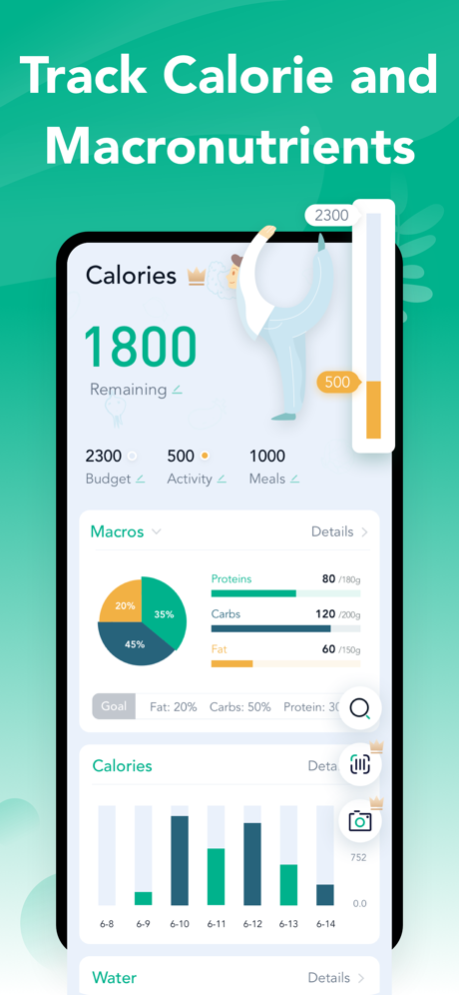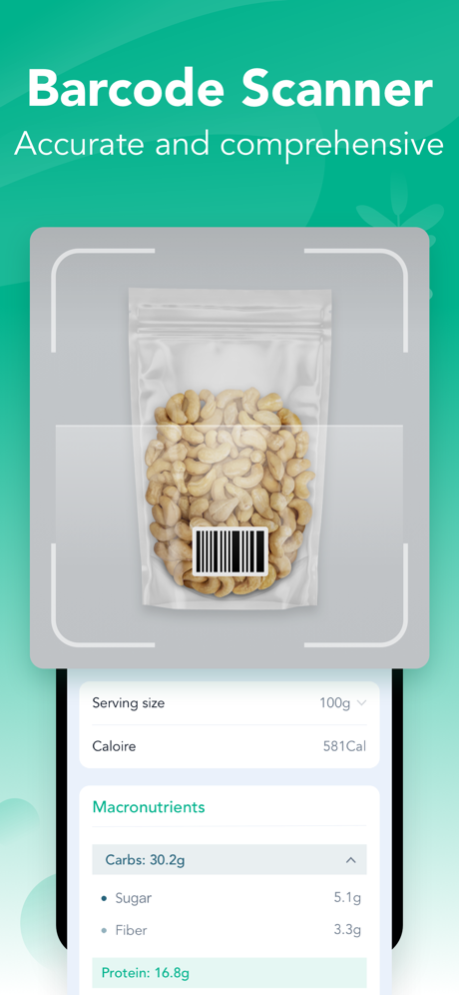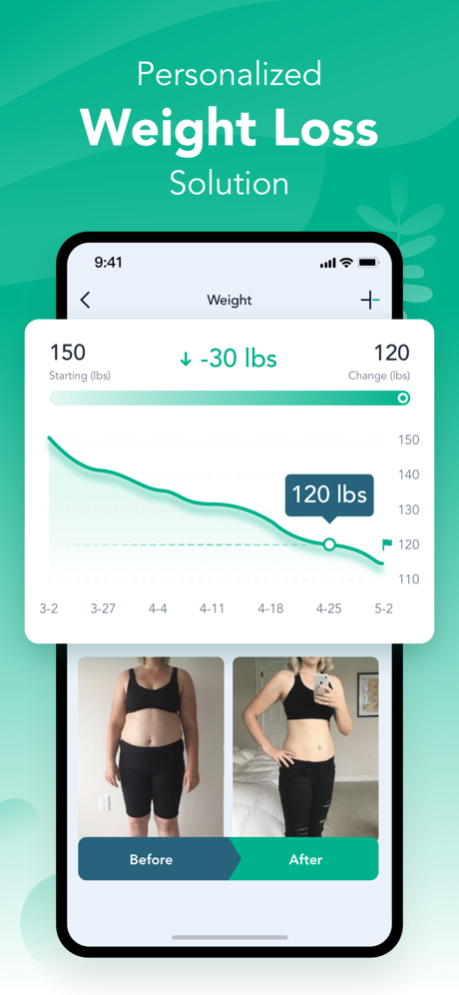Calorie Counter App: Calowise 2.0.11
Free Version
Publisher Description
Tracking calories is the foundation of every successful diet. Calowise encourages you to not just count your calories but to focus on your nutrition as a whole. Count calories, ensure you're meeting nutrient targets, and see your progress over time. Start your nutrition count journey today and improve your overall health!
How much should you really focus on calories when you’re trying to lose weight, and what are the best ways to count them? Calowise provide tips, tools, and diet plans can help you get a better sense of how many calories you’re consuming to support your weight loss goals.
We have a very large food database and provide you with calorie count, nutritional information and serving sizes for millions of foods. Use the barcode scanner to quickly scan items or create your own custom foods.
Not sure what to eat? Calowise can suggest simple, healthy foods based on your dietary preferences and daily calorie goal. To get started just input your profile details with your goal weight and we’ll calculate the daily calorie budget best for you. Next, easily track your food, weight, and activity and get ready to celebrate your weight loss victories.
Why choose us
- 2 lbs of weight loss on average by our active members each week.
- We provide not only calorie counting, but also recording and analysis of up to 28 vitamins and minerals;
- We provide an original weekly nutrition report function, which helps you analyze whether your weekly diet is healthy enough through an intuitive five-dimensional chart.
- We are a sufficiently professional and dedicated team, and we will continue to provide new services to help users achieve their goals.
What we offer
- Quickly and easily count calories, protein, carbs, fat, sugar, cholesterol, sodium, fiber and dozens of other nutrients.
- A daily breakdown of your carb, protein, and fat intake allows you to better understand how your food choices impact your overall health.
- After assessing for weight, age, gender and height, the app provides users with a daily calorie budget and the choice of either a weekly weight loss rate or target date. Whichever choice is selected, users can customize their dashboard to suit their needs including an easy-to-understand graph that breaks down macronutrient targets.
- Scans barcodes easily and even remembers what you eat and can calculate the calories of food defined by yourself.
- With over 1,000,000 food items in its database, users praise for its straightforward calorie-tracking since it can combine the calorie content of common packaged food ingredients and restaurant items with everyday fresh foods.
- Allow widget for quicker and easier tracking, ideal for people who are deterred by documenting their daily intake. It’s require fewer steps than other apps to log foods.
- Apple Health integration - read/write Steps data to Apple Health.
Contact us: https://calowise.uploss.net/
Privacy Policy URL: https://calowise.uploss.net/privacy
Terms of service URL: https://calowise.uploss.net/terms
Mar 26, 2024
Version 2.0.11
We've updated our food search sorting rules to make them easier to use.
About Calorie Counter App: Calowise
Calorie Counter App: Calowise is a free app for iOS published in the Health & Nutrition list of apps, part of Home & Hobby.
The company that develops Calorie Counter App: Calowise is UPLOSS LIMITED. The latest version released by its developer is 2.0.11.
To install Calorie Counter App: Calowise on your iOS device, just click the green Continue To App button above to start the installation process. The app is listed on our website since 2024-03-26 and was downloaded 1 times. We have already checked if the download link is safe, however for your own protection we recommend that you scan the downloaded app with your antivirus. Your antivirus may detect the Calorie Counter App: Calowise as malware if the download link is broken.
How to install Calorie Counter App: Calowise on your iOS device:
- Click on the Continue To App button on our website. This will redirect you to the App Store.
- Once the Calorie Counter App: Calowise is shown in the iTunes listing of your iOS device, you can start its download and installation. Tap on the GET button to the right of the app to start downloading it.
- If you are not logged-in the iOS appstore app, you'll be prompted for your your Apple ID and/or password.
- After Calorie Counter App: Calowise is downloaded, you'll see an INSTALL button to the right. Tap on it to start the actual installation of the iOS app.
- Once installation is finished you can tap on the OPEN button to start it. Its icon will also be added to your device home screen.